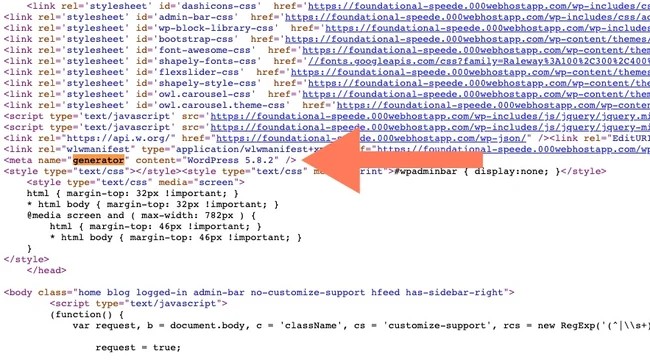
As one of the most popular content management systems (CMS) in the world, WordPress powers over 43% of all websites. From blogs to e-commerce platforms, many websites rely on WordPress for its flexibility, scalability, and ease of use.
But why would you want to identify if a site is built on WordPress? For developers, designers, and agencies like Ankivo Technologies, knowing the platform helps tailor solutions, troubleshoot compatibility issues, and even gain inspiration for future projects.
This guide provides practical methods to check if a site was made on WordPress, whether you’re a seasoned developer or a curious website owner.
One of the simplest ways is to inspect the website’s HTML code:
Ctrl + U.wp-content in file paths (e.g., example.com/wp-content/uploads)wp-includes directoryMany WordPress sites include credit links like “Proudly powered by WordPress” in the footer.
Tools like IsItWP, BuiltWith, and Wappalyzer can quickly identify if a site is running on WordPress.
Pro Tip: These tools also provide insights into hosting providers, themes, and plugins used by the site.
HTTP headers often reveal WordPress-specific information:
F12 key).wp-content.WordPress default login pages are typically located at:
/wp-admin/wp-login.phpTry accessing these URLs to confirm if the site redirects to a login page.
By appending /feed/ to the site URL, you can check if a WordPress-generated RSS feed exists.
Example: example.com/feed/
Some site owners intentionally hide their WordPress backend to:
/wp-content.When WordPress identifiers are hidden, try:
wp-json for REST API calls.X-Powered-By: WordPress.Understanding a competitor’s tech stack can inspire your development strategy.
For developers, confirming the CMS helps identify potential plugin or integration issues.
If you know a client or partner uses WordPress, you can recommend targeted solutions like custom plugins or theme development.
Knowing how to identify whether a website was made on WordPress is an invaluable skill for developers, marketers, and designers. By using tools like IsItWP or examining a site’s source code, you can gather insights that drive better decision-making.
At Ankivo Technologies, we specialize in crafting custom WordPress solutions that enhance performance, security, and scalability. Whether you’re exploring opportunities for a new project or need expert guidance on an existing site, we’re here to help.
Contact us today to transform your web development journey with our cutting-edge WordPress expertise!
Similar Articles
No results available
ResetNo results available
Reset© 2024 Examgyani Technologies Privated Limited | U62091UT2024PTC016769